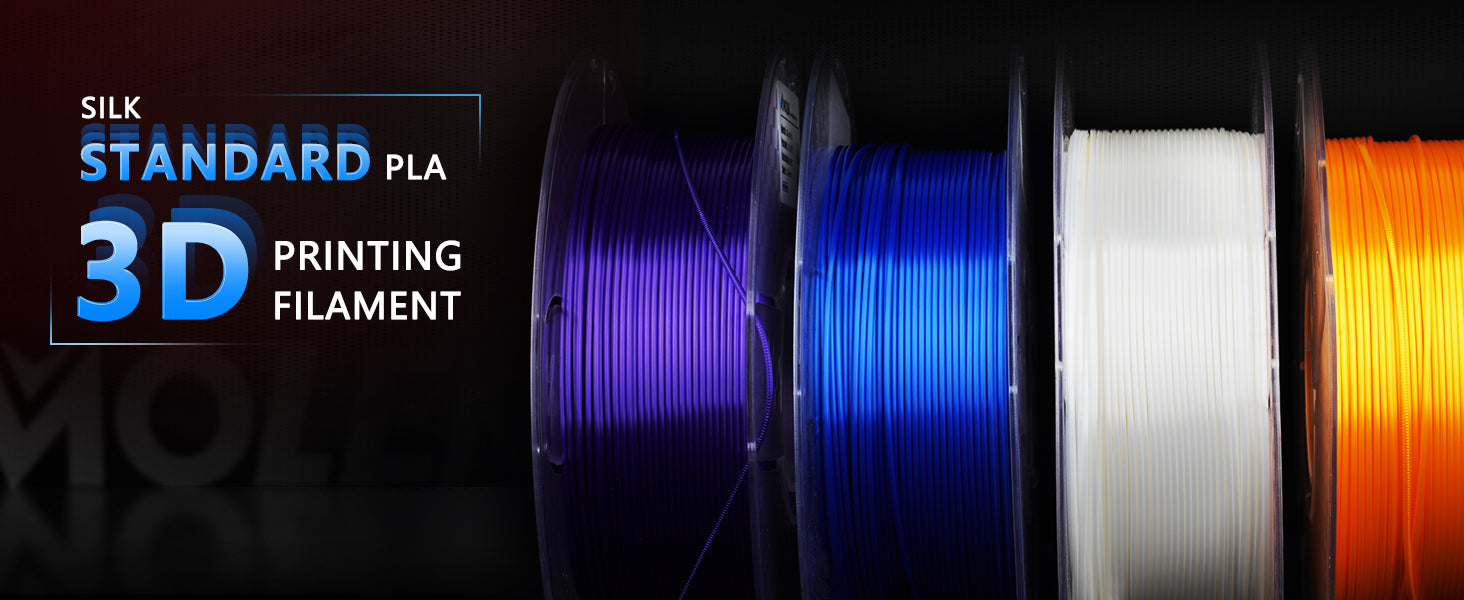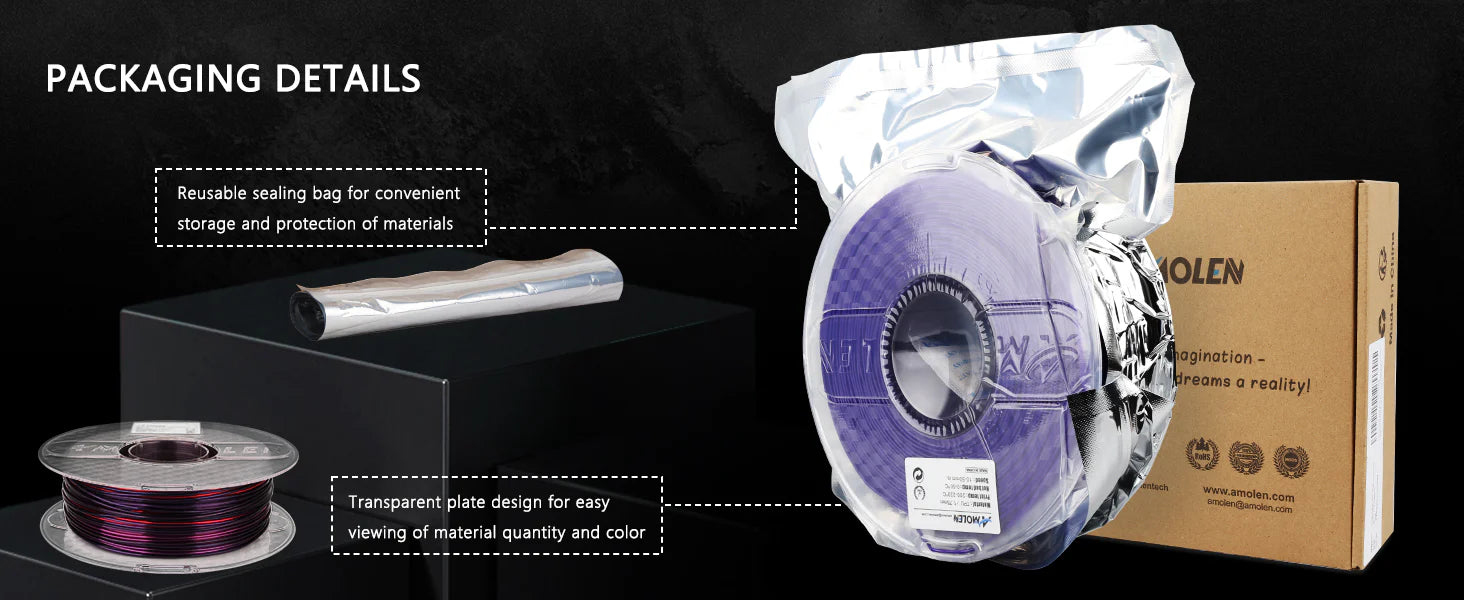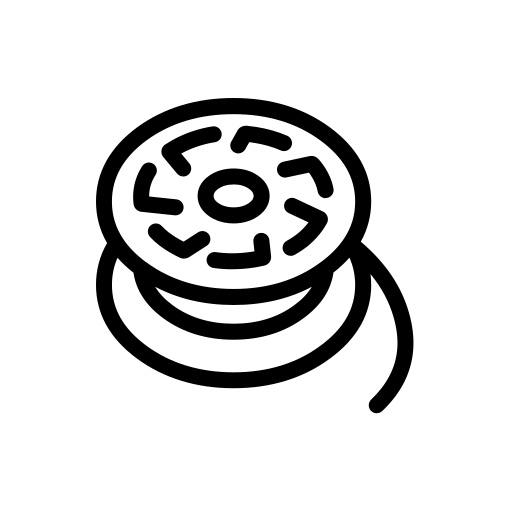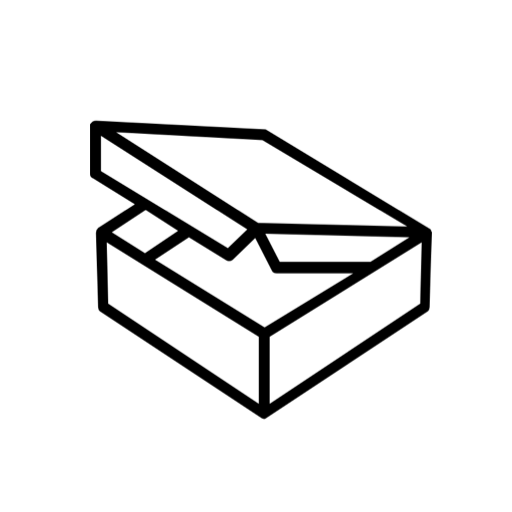PLA Silk Basic 1.75mm, 1KG/2.2LB
4+ rolls get 10% off
For 60+ rolls, explore bulk order discounts.
This product features a variety pack selection - Click to explore

PLA Silk Basic 1.75mm, 1KG/2.2LB
Sale price$24.99 USD
About PLA Silk Basic 1.75mm, 1KG/2.2LB
Silk Finish PLA Filament for Smooth and Shiny 3D Prints
Spool Net Weight
1 kg
Diameter
1.75mm
Tolerance
± 0.03mm
Print Temperature
210-240°C
Hot Bed Temperature
30-65 °C