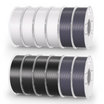FAQs
Amolen attaches great importance to user experience and is willing to share experience with new users.We've collected some common problems that you might encounter when 3D printing and have put together some Q&A’s hoping it can help you get your printer up and running.
Q:I purchased 10 rolls and used 4 of them, can I return the others?
A:YES. Please contact our customer service to check, including order number, product, usage.
Q:I no longer want the product I ordered, what can I do?
A:Very sorry to hear this news. You can contact our customer service to cancel the order if the order has not been delivered. If the package has been sent, you cannot cancel the order, you need to send it back to us after you receive the package. Our warehouse staff will check the package after receiving it and notify the financial department to refund you.
Q:Why does my spool always get tangled?
A:Because of filaments are wound onto the spool still warm right after being extruded, they tend to shape around spool after cooling down. This means the filament will always be prone to tangle its loops if not properly handled. We recommend that you neaten the filament before and after each use by simply using the small holes on the side of the spool so the filament doesn’t get loose while not in use. It is normal to have the filament tip bent when inserted into these holes and stored away. Just trim it using a side cutter before inserting into the printer’s extruder / PTFE tube. Even if not broken, bent filaments can cause jams inside the PTFE tube or bad print quality. In case of a tangled spool, unwind 8-10 loops of filament and carefully wind it back onto the spool before inserting it into the printer’s extruder. Secure the spool onto the spool holder to make sure it spins freely but with minimum tension. Completely loosen spools can spin more than they should when the filament is pulled due to gravity and its own weight causing tangling during the print job.
Q:Why do my prints get a lot of stringing?
A:Stringing is the most unsatisfying issue one can get during a print job. Depending on how much stringing you get, the part will be more than likely scrapped due to the amount of post processing work required to clean it. Stringing is typically filament oozing caused by 1) retraction speed to low, 2) retraction distance too short, 3) high printing temperature and 4) travel speed. This means the filament droops from the nozzle while the print head is moving without extruding any material. If your settings are not fast enough, the printer will have enough time to ooze filament causing the stringing. Simply adjust these settings in your slicer profile, preferably one at a time until you get the best results. Start by lowering the printing temperature to 200C (PLA) or 240C (PETG) so the filament does not get to hot causing it to easily melt. Next, set the retraction distance to 4mm (Bowden) or 1mm (Direct drive) and adjust the retraction speed to 50mm/s (Bowden) or 35mm/s (Direct). Also increase you travel speed but be careful to not increase it too much, otherwise, you will start to see ringing issues. Download a stringing and retraction test model from the internet to test your settings. Repeat the process until you eliminate the stringing completely. For PETG specifically, due to the nature of the filament, it is a very stringy filament, so you will probably need to fine adjust your settings even more.
Q:Why does my printer not extrude the filament at all?
A:Not extruding filament can be caused by a clogged nozzle. You can tell this is happening if the extruder motor is clicking / slipping but the filament is not being pushed out. Clogged nozzle can be caused by too much retraction, where the molten filament gets above the heat break and solidifies inside the cold end (heat sink or radiator), sticking to the walls or simply by something stuck inside the nozzle tip. If this is the case, raise your nozzle about 100mm away from the bed. Set the nozzle temperature to 220C, let it sit for a couple of minutes and remove the filament. If your printer has a Bowden setup, disconnect the PTFE tube from the nozzle heat sink. Using a nozzle needle, insert it from the tip and push it up back and forth to remove the clog from the nozzle. Make sure you do it fast, otherwise, the pushed filament will cool down and the needle will get stuck inside the nozzle. You can redo the process from above pushing the filament down through the nozzle tip. You can also refer to the cold pull technique.
Q:Why is my print hard to remove from the build surface?
A:You can try to increase the distance between the nozzle and the printing bed which can reduce the first layer of adhesion.
Q:Why do my prints get a lot of ringing (or ghosting)?
A:Ringing is not a filament related issue but a machine related. While printing, your printer accelerates and decelerates when moving from start to end points before changing direction. If the printer speed is set too high, more than likely, it will cause vibration due the change of direction of the nozzle. This vibration is the main source of ringing patterns. Check for loose belts, pulleys and overall machine assembly.
Q:I'm in the US, why am I charged extra for shipping?
A:Some products have low inventory and need to be re-produced and distributed when sales increase, so additional transportation costs are required.
Q:I am a US user, why am I charged for shipping when I place an order?
A:If your address is the United States, any shipping charges when placing an order, then it should be the product you are shopping for is not in stock, you can choose to buy other colors of filament, or contact our customer service for help.