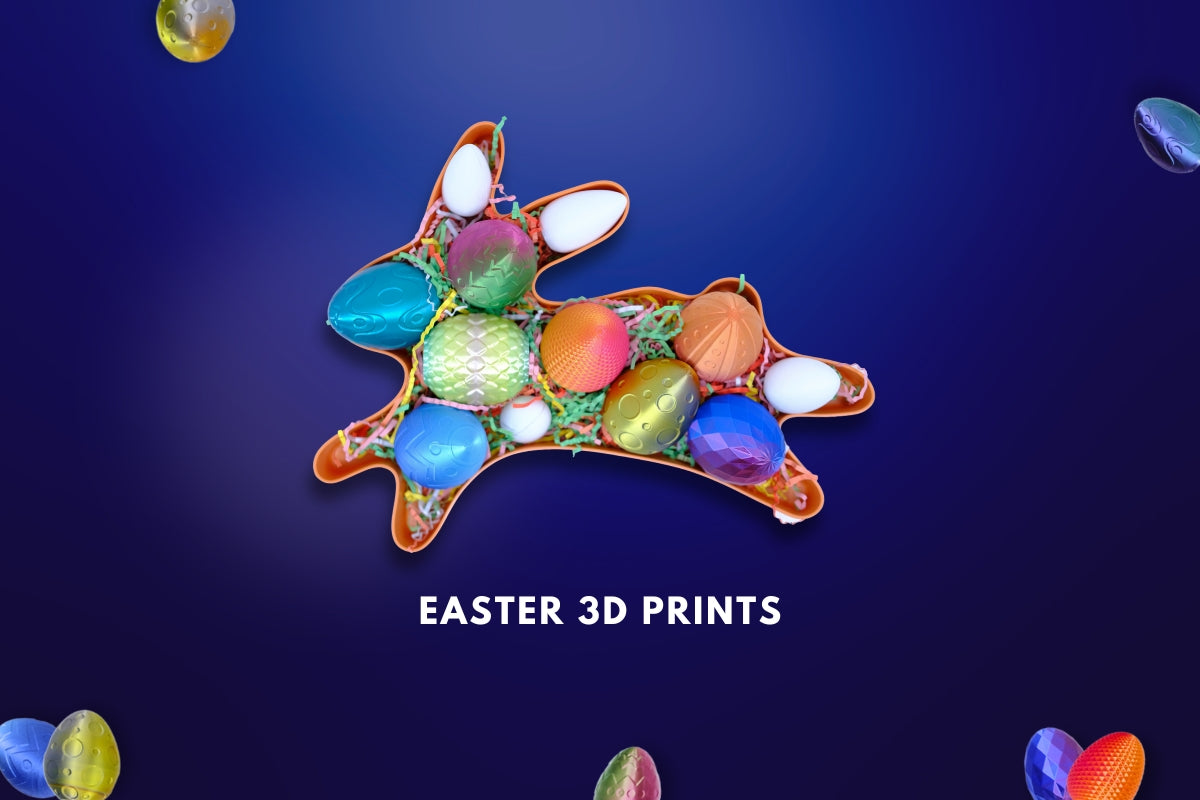This article is for beginners who are just getting started with 3D printing. It explains the basics of 3D printing for beginners from four areas of knowledge. If you have any other questions, you can contact us directly. We are not only professional 3D filament suppliers, but also 3D printing enthusiasts!

What are the recommended printers for novices?
There are many 3D printers on the market for beginners. Here I recommend a few models that we amolen use at the beginning.
Creality Ender 3: The Creality Ender 3 is a budget-friendly 3D printer that's popular among beginners. It has a large community of users, making it easy to find resources and support if you have questions or run into issues. The Ender 3 has a build volume of 220 x 220 x 250 mm and is capable of printing with a variety of materials, including PLA, ABS, and PETG.
Prusa i3 MK3S: The Prusa i3 MK3S is a more advanced 3D printer than the Ender 3, but it's still suitable for beginners. It has a larger build volume of 250 x 210 x 210 mm and is known for its reliability and ease of use. The Prusa i3 MK3S is also highly customizable, with many upgrades available to improve its performance and capabilities.
FlashForge Adventurer 3: The FlashForge Adventurer 3 is a compact and user-friendly 3D printer that's well-suited for beginners. It has a build volume of 150 x 150 x 150 mm and is capable of printing with PLA, ABS, and other materials. The Adventurer 3 has a built-in camera that allows you to monitor your prints remotely, and it also has a removable build plate for easy print removal.

What are the recommended 3D printing filaments for newbies?
For novice 3D printer users, there are several recommended filaments that are easy to work with and produce good results:
PLA (Polylactic Acid): PLA is the most popular filament for beginners due to its ease of use, low cost, and wide availability. It is made from renewable resources such as corn starch and sugarcane and produces high-quality prints with low warping.

ABS (Acrylonitrile Butadiene Styrene): ABS is a strong and durable filament that is commonly used in industry. It is more difficult to print than PLA due to its higher melting temperature and tendency to warp, but it is still a good option for beginners who want to print more functional parts.
PETG (Polyethylene Terephthalate Glycol): PETG is a popular filament that is easy to print and produces strong and flexible prints. It has good layer adhesion and is less prone to warping than ABS.
TPU (Thermoplastic Polyurethane): TPU is a flexible filament that is commonly used for printing phone cases, toys, and other items that require a soft touch. It is more difficult to print than PLA, but it produces high-quality prints that are both strong and flexible.
Nylon: Nylon is a strong and durable filament that is commonly used for printing functional parts such as gears and hinges. It is more difficult to print than PLA due to its high melting temperature and tendency to absorb moisture, but it produces high-quality prints that are resistant to wear and tear.
What are the recommended brands for each filament?
There are many good brands of 3D printing filaments available on the market. Here are some recommended brands for each filament type:
PLA:
Amolen
eSun
Overture
Hatchbox
MatterHackers
ABS:
eSun
Hatchbox
Gizmo Dorks
MatterHackers
IC3D
PETG:
Overture
eSun
Amolen
Prusament
MatterHackers
TPU:
Amolen
SainSmart
eSun
Hatchbox
MatterHackers
Nylon:
Taulman 3D
NinjaTek
MatterHackers
eSun
NylonX (from MatterHackers)
We have enough tools, hardware configuration, the next thing we need is the model file. Beginners are advised to just use the model files available on the web.
What are the recommended 3D model websites for newbies?
Thingiverse: This is a community-driven website that offers a wide range of 3D models for beginners. It has a large collection of free models that you can download and print.
MyMiniFactory: This is another popular website that offers a range of 3D models for beginners. It has a user-friendly interface and offers a lot of support to help you get started.
Tinkercad: This is a beginner-friendly website that allows you to create your own 3D models using a simple drag-and-drop interface. It is a great way to learn the basics of 3D modeling.
SketchUp: This is a popular 3D modeling software that is easy to use and has a large community of users. It offers a free version that is perfect for beginners.
Blender: This is a powerful 3D modeling software that is free and open-source. It has a steep learning curve, but it is widely used in the industry and offers a lot of advanced features.
Some newbie knowledge tips will be added here all the time, and I hope you professional 3D printing enthusiasts can share your advice here!